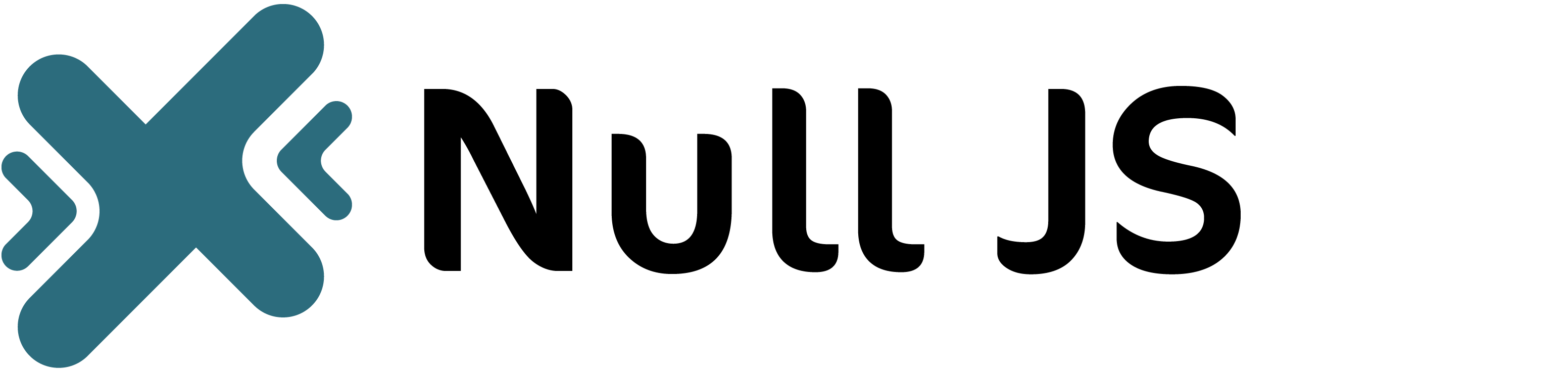Getting Started
Layout
Components
Design
Textarea
A textarea is a part of form and it is a user interface element that allows a user to submit data with multi-line.
Using our class ".null-form-textarea" , you will get a simple and clean design.
- Basic:
<form method="get" action="/">
<div class="null-margin-bottom-20">
<textarea class="null-form-textarea" name="comments" placeholder="Comments" rows="3" cols="50"></textarea>
</div><!--End null-margin-bottom-20-->
</form>Want to disable the resize of textarea? just add this class ".null-form-textarea-resize-none":
<form method="get" action="/">
<div class="null-margin-bottom-20">
<textarea class="null-form-textarea null-form-textarea-resize-none" name="comments" placeholder="Comments" rows="3" cols="50"></textarea>
</div><!--End null-margin-bottom-20-->
</form>Add disabled attrubite if you want to disable a textarea:
<form method="get" action="/">
<div class="null-margin-bottom-20">
<textarea class="null-form-textarea null-form-textare-resize-none" name="comments" placeholder="Comments" rows="3" cols="50" disabled></textarea>
</div><!--End null-margin-bottom-20-->
</form>You can add the below HTML code to show form error under each textarea:
<span class="null-form-error">Message</span> <div class="null-margin-bottom-20">
<textarea class="null-form-textarea null-form-textarea-resize-none" name="comments" placeholder="Comments" rows="3" cols="50"></textarea>
<span class="null-form-error">Comments are required</span>
</div><!--End null-margin-bottom-20-->You can add the below HTML code to show form success under each textarea:
<span class="null-form-success">Message</span> <div class="null-margin-bottom-20">
<textarea class="null-form-textarea null-form-textarea-resize-none" name="comments" placeholder="Comments" rows="3" cols="50"></textarea>
<span class="null-form-success">Comments are valid</span>
</div><!--End null-margin-bottom-20-->- With Label:
<form method="get" action="/">
<div class="null-margin-bottom-20">
<label class="null-color-main null-font-weight-bold null-display-block null-margin-bottom-10" for="comments">
Comments :
</label>
<textarea class="null-form-textarea" name="comments" placeholder="Comments" rows="3" cols="50"></textarea>
</div><!--End null-margin-bottom-20-->
</form>Want to disable the resize of textarea? just add this class ".null-form-textarea-resize-none":
Add disabled attrubite if you want to disable a textarea:
<form method="get" action="/">
<div class="null-margin-bottom-20">
<label null-disabled="disabled" class="null-color-main null-font-weight-bold null-display-block null-margin-bottom-10" for="comments">
Comments :
</label>
<textarea class="null-form-textarea null-form-textarea-resize-none" name="comments" placeholder="Comments" rows="3" cols="50" disabled></textarea>
</div><!--End null-margin-bottom-20-->
</form>You can add the below HTML code to show form error under each textarea:
<span class="null-form-error">Message</span> <form method="get" action="/">
<div class="null-margin-bottom-20">
<label id="ppt" null-disabled="disabled" class="null-color-main null-font-weight-bold null-display-block null-margin-bottom-10" for="comments">
Comments :
</label>
<textarea class="null-form-textarea" name="comments" placeholder="Comments" rows="3" cols="50"></textarea>
<span class="null-form-error">Comments are required</span>
</div><!--End null-margin-bottom-20-->
</form>You can add the below HTML code to show form success under each textarea:
<span class="null-form-success">Message</span> <form method="get" action="/">
<div class="null-margin-bottom-20">
<label id="ppt" null-disabled="disabled" class="null-color-main null-font-weight-bold null-display-block null-margin-bottom-10" for="comments">
Comments :
</label>
<textarea class="null-form-textarea" name="comments" placeholder="Comments" rows="3" cols="50"></textarea>
<span class="null-form-success">Comments are valid</span>
</div><!--End null-margin-bottom-20-->
</form>