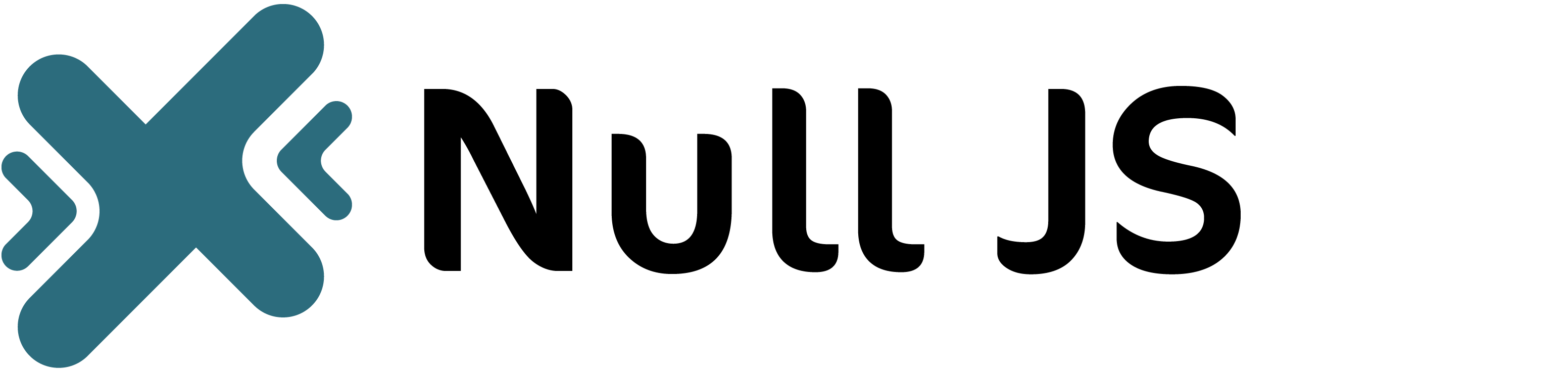Getting Started
Layout
Components
Design
Branding
After installing Null js, in your "custom.css" or "style.css" you need to change the values of the below variables, These values will allow you to customize the appearance of your website.
--null-color-main variable allows you to define the main color used throughout your website. By default, it is set to our main color, but you can customize it to match your brand guidelines.
/* Main Color */
/* Default is our main color */
--null-color-main:Your main color;
/* Main Color */
--null-box-shadow variable allows you define the box shadow used for elements on your website. You can customize it to achieve the desired effect. To change the value of this variable, specify the horizontal and vertical offset, blur radius, and color of the shadow.
You can get your own box shadow through our generator tool.
/* Box Shadow */
/* Default is rgb(0 0 0 / 10%) 0 0 40px */
--null-box-shadow:Your box shadow;
/* Box Shadow */
--null-border-radius variable allows you define the border radius used for elements on your website. By default, it is set to 5px, but you can customize it to add rounded corners to elements.
/* Border Radius */
/* Default is 8px */
--null-border-radius:Your border radius;
/* Border Radius */